Uso de Traktor para transmitir por Shoutcast
 Es sabido que con Traktor no es posible realizar streaming por Shoutcast de manera directa, ya que dicho software viene predeterminado para transmitir música por medio de Icecast.
Es sabido que con Traktor no es posible realizar streaming por Shoutcast de manera directa, ya que dicho software viene predeterminado para transmitir música por medio de Icecast.
Un día dando vueltas por la red, me tropecé con esta página, que muestra de forma resumida la configuración de tu radio online utilizando una herramienta denominada Stream Transcoder.
- Primeros Pasos:
NI Traktor PRO: Versión Demo
Icecast Server: Descargar aquí
Stream Transcoder: Descargar aquí (Versión Mejorada)
- Configuración:
- En primer lugar se configura el servidor de Icecast.
- Iniciar Stream Transcoder para recibir audio desde el servidor de Icecast y conectarse a otro servidor Shoutcast, por ejemplo, la estación de radio por Internet.
- Iniciar Traktor para transmitir al servidor de Icecast de forma local.
Icecast:
Edita la configuración de Icecast como sigue:
Icecast Configuration
Server=[ServerIp]
Port=[Port]
ServerPassword=[Password]
ServerMountpoint=
# YP (Stream Directory) Settings
ServerPublic=0
ServerIRC=
ServerAIM=
ServerICQ=
ServerStreamURL=http://[ServerIP]:[Port]
ServerName=[Some Name]
ServerDescription=[Some Description]
ServerGenre=[Some Genre]
AutomaticReconnectSecs=1
AutoConnect=0
# Output codec selection (Valid selections : MP3, OggVorbis, Ogg FLAC, AAC, AAC Plus)
Encode=MP3
# General settings (non-codec related). Note : NumberChannels = 1 for MONO, 2 for STEREO
BitrateNominal=128
BitrateMin=128
BitrateMax=128
NumberChannels=2
Samplerate=44100
# Ogg Vorbis specific settings. Note: Valid settings for BitrateQuality flag are (Quality, Bitrate Management)
OggQuality=0
OggBitrateQualityFlag=Quality
# LAME specific settings. Note: Setting the low/highpass freq to 0 will disable them.
LameCBRFlag=1
LameQuality=1
LameCopywrite=0
LameOriginal=0
LameStrictISO=0
LameDisableReservior=0
LameVBRMode=vbr_abr
LameLowpassfreq=0
LameHighpassfreq=0
LAMEPreset=-1
# AAC (FAAC) specific settings.
AACQuality=100
AACCutoff=
# Save directory for archive streams
SaveDirectory=
# Flag which indicates if we are saving archives
SaveDirectoryFlag=0
# Log Level 1 = LOG_ERROR, 2 = LOG_ERROR+LOG_INFO, 3 = LOG_ERROR+LOG_INFO+LOG_DEBUG
LogLevel=2
# Log File
LogFile=streamTranscoder_1
# Save Archives in WAV format
SaveAsWAV=0
# LAME Joint Stereo Flag
LAMEJointStereo=1
Server=localhost
Traktor:
Configuración del servidor:
Address: localhost
Port: 8000
Moint point: traktor.ogg
Password: hackme (utiliza el password que usaste en la config. de Icecast)
Format: Ogg Vorbis, 44100 hz, 128 kBit/s (o 192 kBit)
Recuerda que la dirección del Source del Stream Transcoder sera:
http://localhost:8000/traktor.ogg
- Comienza el streaming
- Inicia Icecast y haz clic en Iniciar servidor
- Inicia Traktor y pulsa el botón de transmisión
- De vuelta en Icecast selecciona la pestaña de nivel de fuente "Estadística". Comprueba que hay una fuente llamada traktor.ogg
- Verifica que Traktor y Icecast están conectados.
- Inicia el Stream Transcoder
- Comprueba que la dirección este "lista para conectar"
- El codificador de la primera linea cambiará de estado Desconectado a Conectado
- Escucha la señal de salida para verificar si estás al aire.
Si tienes dudas con respecto a la configuración, realiza tus consultas a través de los comentarios del blog, o dirígete al página original del artículo aquí.
Enjoy :)


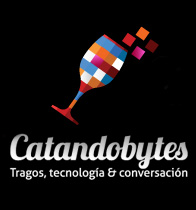







21 Comentarios:
Hola... buenismo el tutorial, mi unica duda es esta:
First destination configuration
ServerType=Shoutcast
Server=[ServerIp]
Port=[Port]
ServerPassword=[Password]
ServerMountpoint=
# YP (Stream Directory) Settings
ServerPublic=0
ServerIRC=
ServerAIM=
ServerICQ=
ServerStreamURL=http://[ServerIP]:[Port]
ServerName=[Some Name]
ServerDescription=[Some Description]
ServerGenre=[Some Genre]
AutomaticReconnectSecs=1
AutoConnect=0
# Output codec selection (Valid selections : MP3, OggVorbis, Ogg FLAC, AAC, AAC Plus)
Encode=MP3
que debo poner donde dice "serverip""port""serverpassword" ?
quiero enviar el audio a mi cuenta de listen2myradio, ya tengo la IP y el puerto a donde tengo que enviarlo pero no logro hacerlo funcionar, el transcoder me tira error de "can't connect to socket" o algo asi... que password debo usar en la configuracion de arriba? el de mi cuenta de listen2myradio o el de admin o.. cual¡¡ poprque tuve que escoger 3 diferentes...
espero su respuesta gracias...
@Sid,
Lod datos de Serverip, port y server password, son los datos de la cuenta de listen2myradio
los demás datos debes configurarlo en el traktor.
si tienes más dudas envia un mail a djbeatware@hotmail.com
Saludos.
buenas mi duda es que yo emito en una radio online y para conectarme para emitir tengo un usuario y un password propio, no me quedo muy claro donde debo poner esos datos para poder conectarme al server de mi radio, gracias de ante mano
Mi problema es que, teniendo configurado y emitiendo música, no puedo emitir con el micro ningún comentario de lo que estoy pinchando. Es que no se puede con este programa?. Con Winamp si me deja, pero este no hay manera y la configuración es la misma. Haría falta un controlador especial o algo así?
hola colega.. bueno mi duda es.. tengo la ip..... tengo tambien el puerto... la contraseña... y el traktor.. nose si podrias publicar.. la configuracion del icecast mas especifica.. con ejemplos de ip de puerto.. qe señanles las cosas qe debo cambiar... porfa... por qe aun no puedo conectarlo..
Todo ese codigo se pone en el archivo de config del icecast ? :S
no kiere conectar el strean transcorder a mi señal de shotcasst.. me sale Unable to connect to socket T_T
borther te agradecia si pudieras jacer un tutorial paso paso con imagenes , todo esta bien la unica falla es el transcoder , mira yo uso traktor kontrol s4 , quiero transmitir mediante liste2myradio , pero he navegado por la web y sin exito aver si me das una ayuda
hola hice todos los pasos y en el reproductor de la radio me sale el nombre de la cancion y todo pero no s eescucha el audio mas no me tira ningun error u.u
para hacerlo desde Mac os como lo hago???
no quiero renunciar a pinchar con mac solo por transmitir, y mi shoutcast hosting solo admite mp3...
I am extremely impressed together with your writing skills
as neatly as with the structure on your blog. Is
that this a paid topic or did you modify it yourself?
Either way keep up the nice high quality writing,
it is rare to peer a nice blog like this one today..
Also visit my blog :: retrobeurs
Hi! Do you know if they make any plugins to help with SEO?
I'm trying to get my blog to rank for some targeted keywords but I'm not
seeing very good results. If you know of any please share.
Thank you!
Here is my blog post; austria
Hey! Someone in my Facebook group shared this website with us
so I came to look it over. I'm definitely loving the information. I'm book-marking and
will be tweeting this to my followers! Fantastic blog and wonderful style and
design.
Here is my blog post; vakantiehuis frankrijk huren
I like the valuable information you provide in your articles.
I will bookmark your weblog and check again here frequently.
I'm quite sure I'll learn plenty of new stuff right here!
Good luck for the next!
Feel free to visit my site: wordpress.com
Someone essentially assist to make severely articles I might state.
That is the first time I frequented your web page and so far?
I surprised with the research you made to create this particular put up amazing.
Great activity!
Here is my homepage luxe vakantiehuis
My family always say that I am wasting my time here
at net, however I know I am getting know-how daily by reading such pleasant posts.
Here is my weblog :: callcenter vacatures arnhem
dating sites denise pineda http://loveepicentre.com/contact/ chatline dating in florida
gretsch guitar dating [url=http://loveepicentre.com/]st cloud fl dating[/url] paula deanda and lil wayne dating
dating scam james bates [url=http://loveepicentre.com/map/]double your dating inner game[/url] gay dating against body type [url=http://loveepicentre.com/user/pansy/]pansy[/url] dating site write ups
I am regular reader, how are you everybody? This piece
of writing posted at this web page is in fact pleasant.
my web site ... vakantiehuisje frankrijk (vakantiehuisjefrankrijk.weebly.com)
Thanks for every other informative website. Where else may I
get that type of information written in such an ideal way?
I have a undertaking that I am just now working on, and I have
been at the look out for such information.
Feel free to visit my web page; luxe vakantiehuizen *http://luxevakantiehuizen.wordpress.com*
Publicar un comentario